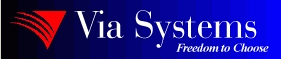
ViaDuct is terminal emulation and connectivity software that allows you to integrate your host data and applications with your PC Windows desktop.
ViaDuct provides over 40 terminal emulations, powerful file transfer capabilities, a DataBasic Control Language for automating procedures, intuitive Windows-based Copy & Paste functions, DDE (Dynamic Data Exchange) linking, and complete integration with WinLink for the ultimate set of PC integration tools.
The first MS Windows certified connectivity tool for the multidimensional database market, ViaDuct provides leading-edge terminal emulation and connectivity to tens of thousands of users worldwide.
| Terminal Emulation | Choose from over 40 terminal emulations, which offer color capabilities, virtual windowing, and graphic file support. You can even create your own custom terminal type. |
| Copy & Paste | Use a few simple mouse strokes to easily copy text between your host screen and Windows applications using the Windows Clipboard. |
| File Transfer | Transfer data from your existing database into DBF, WKS, XLS, and other popular PC file formats. Also transfer data host-to-host or PC-to-PC using ZModem or Kermit protocols. |
| DDE Linking | Create "live" DDE (Dynamic Data Exchange) links between your database and DDE-capable Windows applications. |
| Control Language | Automate any combination of ViaDuct functions, such as graphic display and mouse support, with your existing applications. |
| Built-in TCP/IP Connectivity | Supports Serial, PicLan, and TCP/IP connectivity for all your popular network configurations. |
| Supports Popular Databases | Runs on AP, R83, D3, GA, UniVision, uniVerse, UniData and many more MultiValue databases. |
| Windows Compatible | Runs on all versions of Windows including Windows 3.1, Windows for Workgroups 3.11, Windows 95, Windows 98 and Windows NT. |
To the Via Systems homepage (opens a new browser window)
HOME | WHO WE ARE | PRODUCTS | WHAT'S NEW | SUPPORT | CLASSES | Y2K | SITE MAP | CONTACT US | CUSTOMERS